

The binding group collection editor allows adding, removing, and modifying the Binding Groups. To show the binding group editor, select the PointBinder component placed on your component tray, and in the Properties window (or, in WPF in the property grid next to the Components list), select its BindingGroups property. Then, click the small “…” button on the right side.
When invoked, the binding group collection editor looks similar to this:
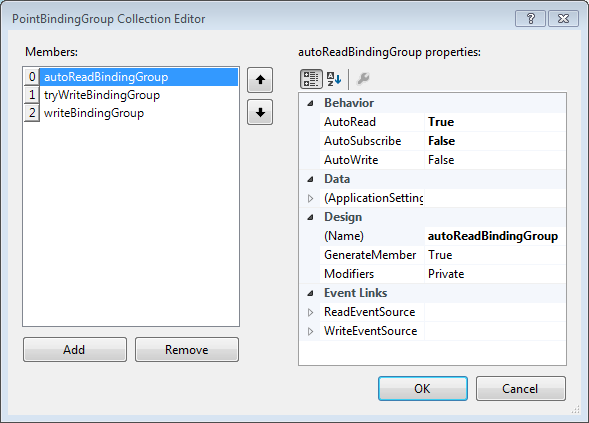
Note that the default binding group does not appear in the BindingGroups collection. It is a separate object that you can edit directly, as the DefaultBindingGroup property of the PointBinder component.